If you own a website your marketing agency may well want to add Tag Manager to your site. Tag Manager is a free tool from Google that makes the task of adding tracking code to record button clicks, video views and other such ‘conversions’ a lot quicker and easier.
So, you will need a Tag Manager Account and you will need to give your marketing expert access to it.
This is easy to do by following the simple steps below.
- Log in to YOUR Google account.
- Visit https://tagmanager.google.com
- If you already have a Tag Manager Account you should see a screen that looks something like this.
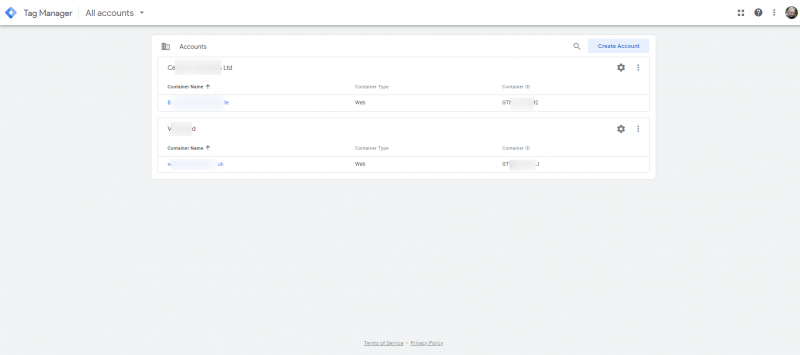
If there are no tag manager accounts listed, then ‘create an account’
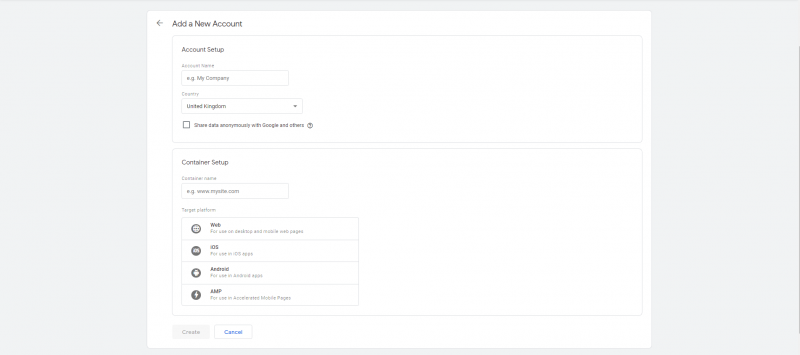
- Enter an Account Name (The name of your website is a good choice)
- Enter the address of your website
- Choose target platform of ‘web’ unless directed otherwise
- Press Create.
You will now be back to the first picture. Click on the cog to the right of the container.
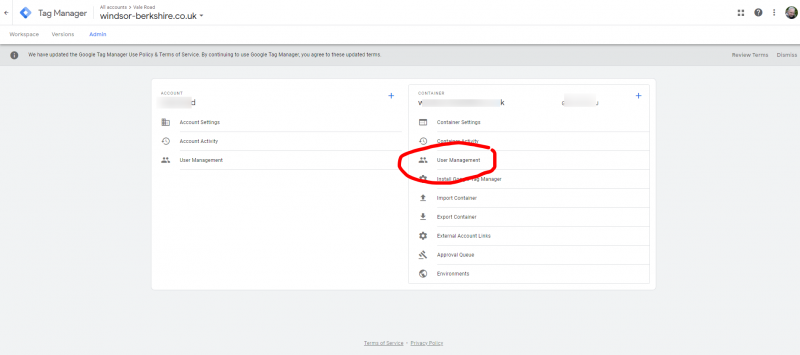
On the right, choose ‘User management’
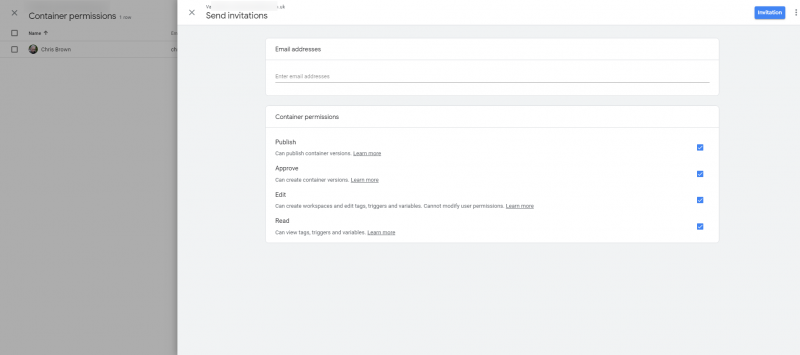
Enter the email address of your marketing consultant, make sure all four of the boxes are ticked and then press the blue button to send the invitation.
That’s all there is to it. Simple!


