The world of online shopping is huge, in 2020 alone, 87% of UK internet users made online purchases which is a staggering 9% higher than in 2018. So why is this statistic important and how does it affect your business? Well, for starters, 86% of UK consumers are now turning to Google search engine to make any queries and searches they’d like. But how can you make sure that they find your product at the top of their search? A well planned, thought out, PPC campaign is essential. Here’s our quick 5 step guide to creating the perfect Google Ads search campaign.
1. Build a keywords list
If you’re selling the same products that you could pick up on any online store, you need to make sure that the keywords you use for your ad words campaign give you the leads you need. Be specific with what you’re selling/advertising. For example, if you’re selling outdoor furniture use relevant keywords consumer’s might use when searching for a garden sofa or table and chairs. There’s no use in just specifying ‘furniture’ as this could relate to bathroom furniture, living room furniture etc. You could be paying for clicks that don’t lead to conversions.
Adjusting your keywords
So how do we fix this? Firstly, if you’re selling different garden furniture ranges, such as sofas, barbeques, firepits and table and chairs, you’ll need a separate ad group for each one. They’ll all be contained under the same search campaign which will be ‘Garden Furniture’. Once you’ve done that, then you can refine, and adjust your keywords. It also helps if you pull keywords from the specific landing pages of each item you’re selling. Google also helps with this once you enter the ad destination URL. It pulls keywords from the corresponding landing page to make the process easier. But it’s worth reviewing these before sending the ad live.
Using the Keyword Planner to get the right keyword ideas:
Firstly, before accessing the keyword planner, you’ll need to make sure your account has enabled expert mode. By using the keyword planner you’re able to see a range of data associated to specific key words. It’ll also help your organise your keywords and determine the average cost for your ad based on specific keywords. If you’re stuck, use Google Ads help so you can explore more of the benefits to the keyword Planner.
Make sure your landing page corresponds with your ads:
When changing your keywords, it’s important to also make sure these keywords are appearing on the relevant landing page. It’s no good changing your keywords to ‘outdoor furniture’ or ‘garden sofas’ when your landing page hasn’t been adapted, and the page copy hasn’t been changed. This can drastically affect your overall quality rank score.
Performance:
With any PPC campaign, and Google Ads campaign, ad management and performance monitoring is key. Trends come and go, so keywords can sometimes not perform to the highest level they can. Also, Google has a habit of broadening your match a little too far… So make sure you jump onto your Google Ads manager, at least twice a week, to see if there are any keywords that are deemed to be negative. For example, if you access your search terms (see below), and see people have been searching for ‘The Range outdoor furniture’ and your ads have been showing, you might want to add that to your negative keywords list. You might be paying for clicks that wrongly appear in front of search users. After all, you’re not selling The Range products, are you?
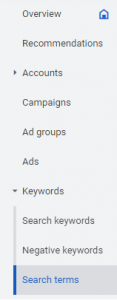
An Image showing how to access the search terms tab on Google Ads campaign manager
2. Make sure you reach the right people with target demographics
When you’ve figured out your keywords list, it’s important to consider adding demographic targeting to ad groups. So if you’re showcasing various products that are for specific target audiences, then make sure you are reaching them with Google Ads. Demographic targeting is fairly simple to understand. You’ll first need to understand who your ideal buyer will be. For example, if you are selling expensive, 6-seater outdoor sofa, you might want to narrow down the target age groups along with their household income. This can all be done in your campaign manager under ‘Audiences’.
Targeting the right buyer:
Figuring out who your ideal buyer is can sometimes be more difficult than you predicted. So before running a Google Ad campaign, you should spend some time doing some essential market research, starting with creating buyer persona’s, who can help illustrate the ideal demographics for your target buyer. But if that’s something you don’t have time for, Google has a few tools up it’s sleeve.
Reach prospective customers with Google’s search audience solutions
Google’s search audience solutions works in your favour by helping you reach high value customers. They do this by putting customers who share the same behaviours, interests and characteristics in front of your ads. With this, you can increase the chances of converting. These individuals could be people who have already visited your website, are passionate about the hobby you may be associated with, are looking to purchase a product you sell or have already signed up to your email list.
3. Adjust your budget during seasonal trends
Money. A topic that everyone is afraid of. However, we’ll show you that adjusting your budget during seasonal holidays can increase your impressions by as much as 350%. Increasing your budget will allow you to compete better with your competitors who have already have designated higher seasonal budgets. However, as we see a rise in conversions and sales, you may also see a rise in CPC. But don’t be scared, if you want to compete and still increase your ad ranking it’s something you’re going to have to do. However, selecting the correct bidding strategy may often be a challenge.
Choosing the right bidding strategy
It’s vital to select a bidding strategy based on your marketing goals, luckily for you, Google Ads has a variety of bidding strategies to choose from.
- Awareness-based bidding strategies – If your goal is ad visibility then this is the strategy for you. Google uses target impression share to make sure your ad remains visible.
- Consideration-based bidding strategy – If your goal is to drive clicks then this is the strategy for you. Google sets bids to maximize clicks.
- Conversion-based bidding strategy – If your goal is conversion then this is the strategy for you. Google will aim to drive as much conversion volume with your set budget.
Reallocating your budget
Once you’ve selected your strategy, Google tends to do the rest. However, if you have specific seasonal stock, or items on promotion that need shifting then it’s important to reallocate your budget accordingly. So if you’re selling a lot of indoor furniture already but are struggling selling your outdoor furniture, then select that campaign and adjust your daily bid (see below). To be even more specific, if you find that you’re struggling to sell garden sofas and tables or chairs, then you might be able to pause the other ads for a week or so you can push people to other stock.
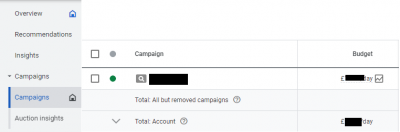
A screenshot showing how you can adjust your daily campaign budget.
Check your payments:
To avoid any minor set backs, make sure your payment details are updated and correct. There’s nothing worse than planning a high ranking ad but when it comes to sending it live, your payment has been declined. Luckily for you, Google won’t scream across the shop floor alerting everyone around you that your payment has been declined, it will however, no longer run your ad. If you’re worried about declined payments, Google has a never endling list of things you could do to fix the issue.
4. Create a sense of urgency on your Text Ads
What’s the one, main thing people are scared of? If you’re thinking spiders, that’s not a bad guess but not the right one in this case. FOMO: Fear of missing out and most importantly, missing out on a special deal or offer. If you run promotional offers then your text ad copy should match what you’re offering.
Using Google Ads ad extensions to showcase promotional offers
Google Search Ad extensions are great for helping increase ad engagement, creating better ad quality and getting you more qualified leads. But how can they help you and how do you know which ad extension is beneficial for your Google Ads search campaign? Well, for starters seeing as you’ll be instilling a sense of urgency with a promotional offer, it seems only fitting to use a Promotional Extension. Promotional extensions are great when including monetary or percentage discounts. They can be used for special offers on special occasions and can be scheduled by selecting dates, days of the week and even times of the day. So if you’re showcasing a promotional offer on summer outdoor parasols, it might not be the best advertising them in peak of winter.
5. Use relevant ad extensions
By now we should know the importance of campaign management, especially in regards to getting a high quality score. To make sure you achieve a high performing ad, and the chance to maximise your return on investment, it’s important that you set up ad extensions. As briefly mentioned above, promotional ad extensions are one way of increasing your ad quality score. The main three extensions used to enhance text ads are also sitelinks, callout extensions and structured snippets. Although there are 10 different ad extensions, Google only shows up to 4 for any particular query. So it’s important to choose the right ones.
Sitelink extensions
For example, if you’re looking to encourage people to visit your various outdoor furniture landing pages then sitelinks are for you. Sitelinks direct users to specific pages which can increase your online conversions, raise brand awareness and drive overall store sales. Setting up a sitelink extension for other various outdoor furniture increases engagement as it boosts the average click-through rate.
Callout extensions
On the other hand, callout extensions are short, specific snippets of texts. They can be useful in highlighting relevant information that ad value to your business, products and services. They’re easy to implement and are great at boosting engagement. For the best callout extensions, it’s best to keep them brief and appealing. As well as this, be concrete with specific information. For example use “6-seater L shaped garden sofa” rather than “large garden sofa”. You want to also be straight to the point so think “free shipping” rather than “we have free shipping”.
Structured snippets
Following on from this, structed snippets allow you to describe features of specific products or range. This helps you get more qualified leads. If an individual has specific information before visiting your website, and is happy with what you’re describing, they’re more likely to convert. To get the best structured snippets, focus on the essential. Ideally four values should be added to each header and support this with showcasing at least two of these values on your website. For example specifying types of furniture like “sturdy outdoor furniture” and “rattan outdoor table and chairs” can be useful in attracting users.
Avoid confusion when it comes to structured snippets and callout extensions. Structured snippets highlight specific aspects of the products or services offered, while callouts highlight what makes a whole business unique.
Using Google Ads recommendations
If you’re still struggling to reach a high ad score, it’s important to listen to Google’s ad recommendations (see below). These can highlight areas of improvement that can help increase your overall ad score and help your ad rank better. Be critical of these recommendations though, as sometimes they may not benefit your overall marketing objectives, and it might just be a way for Google to make more money.
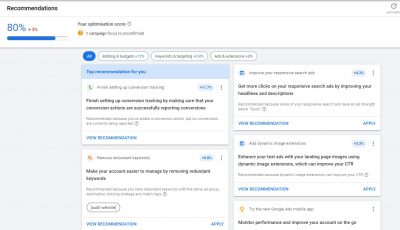
Image showing example recommendations offered by Google to help increase your ad score
So with all this being said, there’s nothing stopping you from creating the perfect Google Ads campaign. Whether you’re offering seasonal products, or limited time deals, Google Ads should be your friend, not foe. But if PPC campaign management is something you struggle with, then luckily for you, we have a fully qualified team at your disposal. If you want to learn more, call the team on 01753 206006 or drop them an email at info@immedia-creative.com


