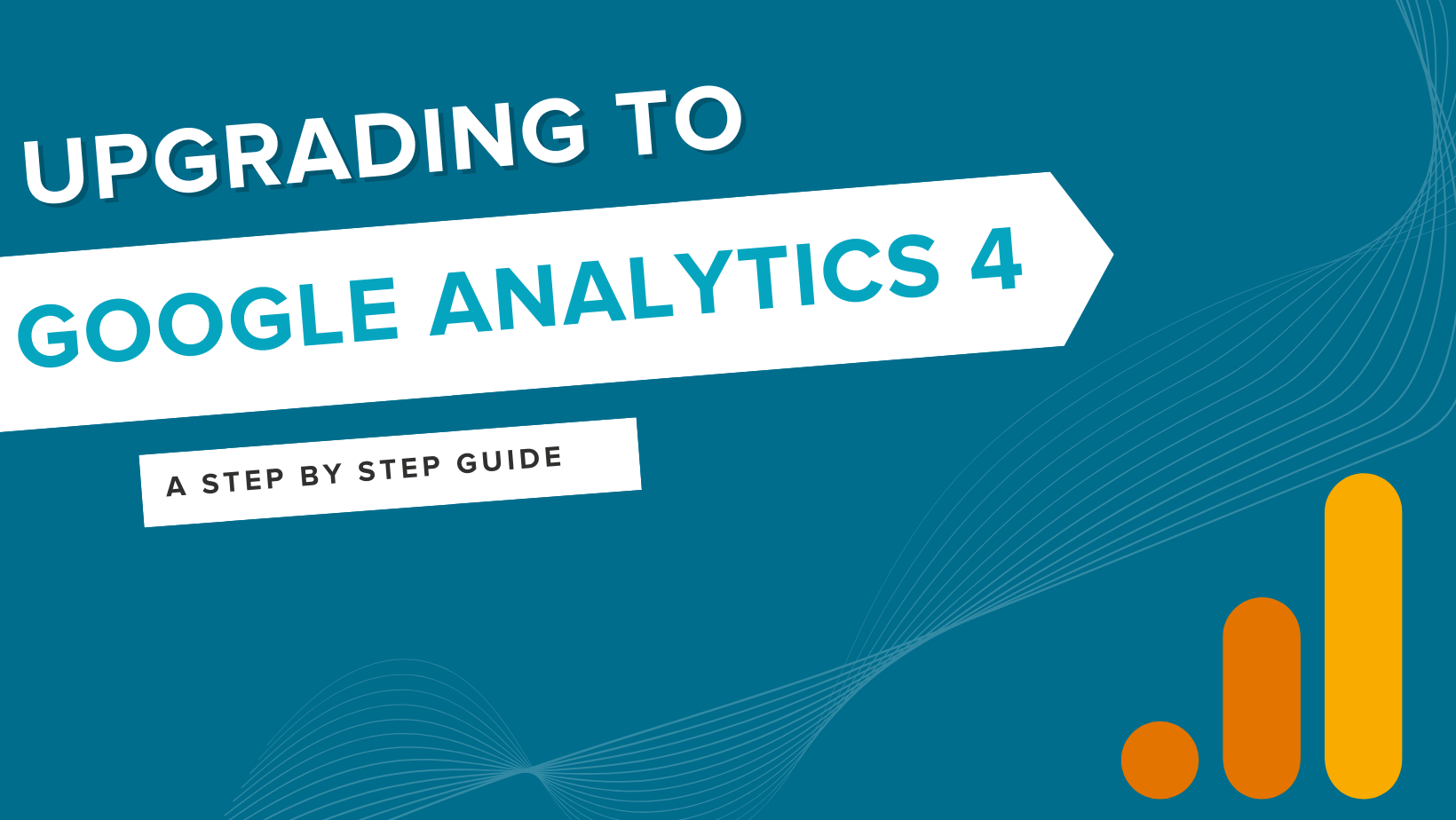Google is also automatically migrating people to GA4 in March. But this looks like it could be quite a clunky exercise so better to be in control of what happens, rather than let the machines do it for you.
As we all know by now, Google is saying goodbye to Universal Analytics (UA) in July 2023. So what does this mean for you? If your company is an avid Google Analytics user then it’s important to upgrade from UA to Google Analytics 4 (GA4). Even though the upgrade isn’t happening until July 2023, it’s beneficial to have at least 6 months of data to review before then.
UA will continue running alongside GA4 until July 2023. However, understanding how GA4 works before then will be a huge positive for your company. To make things easier for you, we’ll give you a quick introduction to GA4. We’ll also include a step-by-step guide on how to set it up. But firstly, let’s get to know GA4.
What is Google Analytics 4 ?
Google Analytics 4, or GA4, properties are designed to provide greater flexibility in the way you track the actions taking place on your website (or apps). GA 4 properties are built around an event structure which collects both website and app data. This helps you further understand the customer journey. Unlike UA, it won’t track data from just websites. GA4 allows you to track analytics on both websites and applications and will record these as events.
GA4 has been developed to focus on customer privacy, it allows privacy-first tracking, cross-channel data measurement and AI-driven predictive analytics. So what are they key benefits of GA4?
What are the key benefits of GA 4?
GA 4 offers significant advantages over Universal Analytics.
- It allows you to have a complete view of the customer lifestyle, across various platforms and devices. This new event-based data model captures each interaction via website or app.
- Complete user journey – in GA4 there’s a new section called Life Cycle. Under this section you will see reports on Acquisition, Engagement, Monetization and Retention. Now if you notice, these sections align with the customer journey. It’s now easier to get insights on customer behaviours. This allows marketeers to see what aspects of their marketing strategy are working and what needs to be changed.
- Better engagement metrics – rather than giving you a bounce rate, GA4 give you positive data on user engagement. A session is now considered when it lasts longer than 10 seconds, involves at least two page views or has at least one conversion event. With this data, it’s easier to establish any issues with pages. it now shows levels of engagements rather than a percentage. Which we think is much easier to digest.
- GA4 is implementing more intelligent tracking which isn’t reliant on cookies. – With the new laws being released by governments, it’s become more difficult to track users that are using cookies, Googles new AI and machine learning, released with GA4 harnesses more intelligent tracking, which is not reliant on cookies.
Setting up GA 4
To make things easier, we’ve created a quick 4 minute video to show you how to upgrade to Google Analytics 4.
If you’re still struggling to upgrade your existing Google Analytics account then lucky for you we have a team of in house experts that can support you. If you’d rather we do the upgrade for you then drop us a line at info@immedia-creative.com or contact us.