If you’re a brand, that wants to be taken seriously online, then you should probably consider setting up Instagram for business purposes (sooner rather than later). We should all know by now that the benefits of social media marketing are endless. Almost 50% of Instagram accounts follow at least one business, with around 60% of those users learning about new products and services on the platform. Why are these statistics important? Well out of those 50% of accounts, 75% are likely to visit your website after seeing a post from a business/brand.
With a business social media profile, brands can expand their geographical reach without actually moving anywhere. But if you’re struggling on how to set up a social media profile for your business, then here is a quick 4 step guide to setting up a business social media profile on Instagram.
1. Switch to an Instagram professional account:
By doing this, you will have greater access to exclusive features for businesses. With Instagram business profiles you don’t just see the number of followers, likes and comments you have. Brands are also able to see how their account is performing. It can provide you insights into your posts. Unlike a normal profile, you can see how many people your post has reached, and how many people have interacted with them and overall engagement levels. Below are 4 key things your business account gives you access to:
- A free professional account – with a professional account, get access to insights and general account performance
- Learn about your followers – see how your posts are performing and generate an understanding about your followers
- Reach more people – create promotional content that can help build your brand and generate a larger community
- Get new contact options – add a contact button that allows individuals to contact you with ease.
To make it easier to visualize, we have created a series of images, that follow a step by step approach, on how to set up an Instagram social media profile.
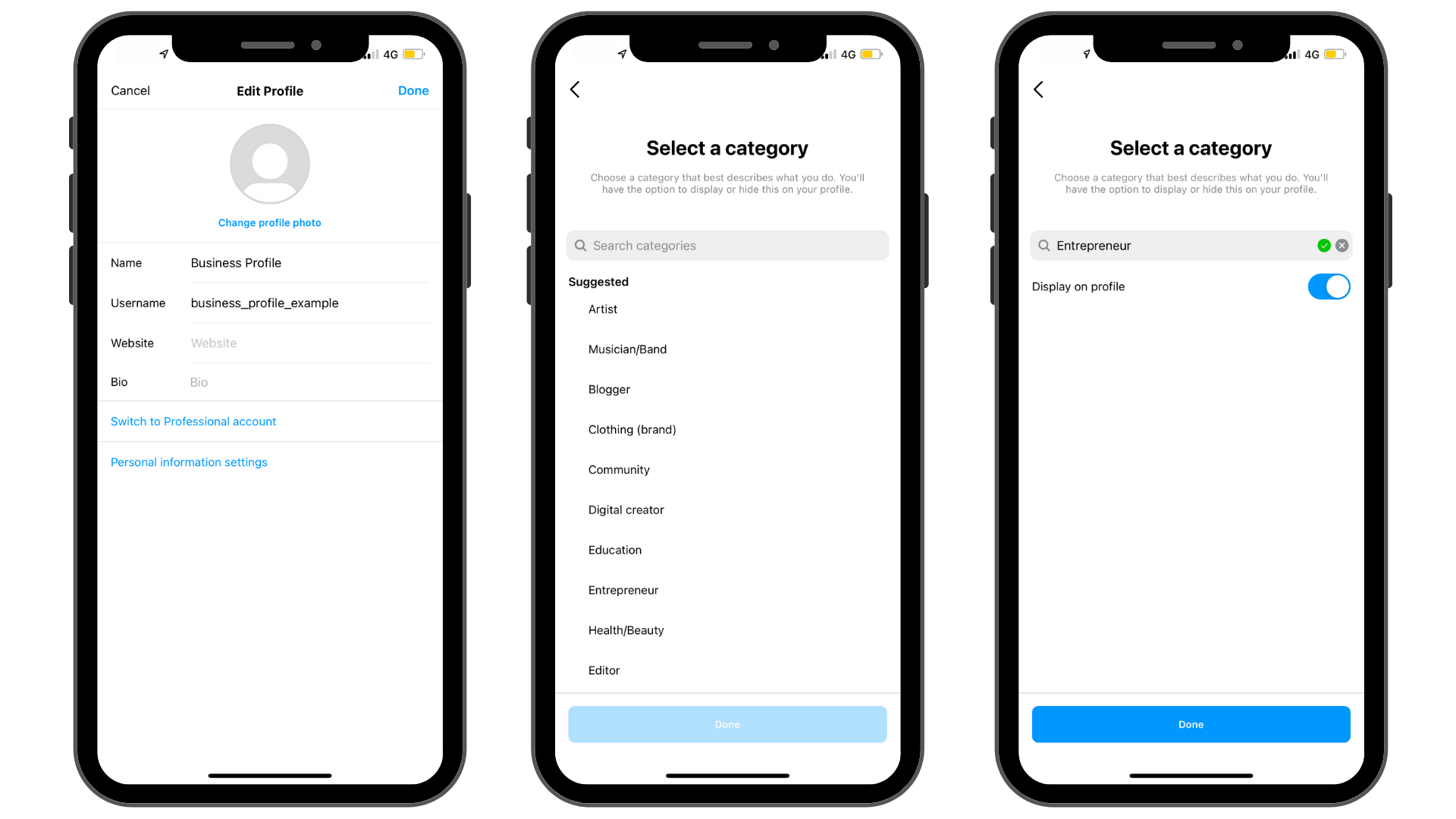
First image is showing the ‘switch to professional account’ button which then takes you to the following page, where you can pick the field of your work which will be showed on your profile (option to deselect)
2. Select business account
Unlike a creator account, with a business Instagram profile you are able to easily sell your products on the platform. Creator accounts are specifically aimed at influencers, or public figures, who work closely with brands. These accounts also allow individuals to easily show whether their content is sponsored, a paid ad or a promotional partnership.
By selecting a professional account, you have access to analytics software that shows you how your posts are performing. Think about it, just like any product/service you sell, you want to know how its doing in the market. For example, if a company specialises in car sales, they would measure their growth based on the sales they make. So why not use social media to track your online brand growth?
3. Connect your Facebook profile
Connecting your Facebook profile is the last step. Before doing this, you must ensure that your page is a business Facebook page. Once this has all been confirmed. You’re good to go.
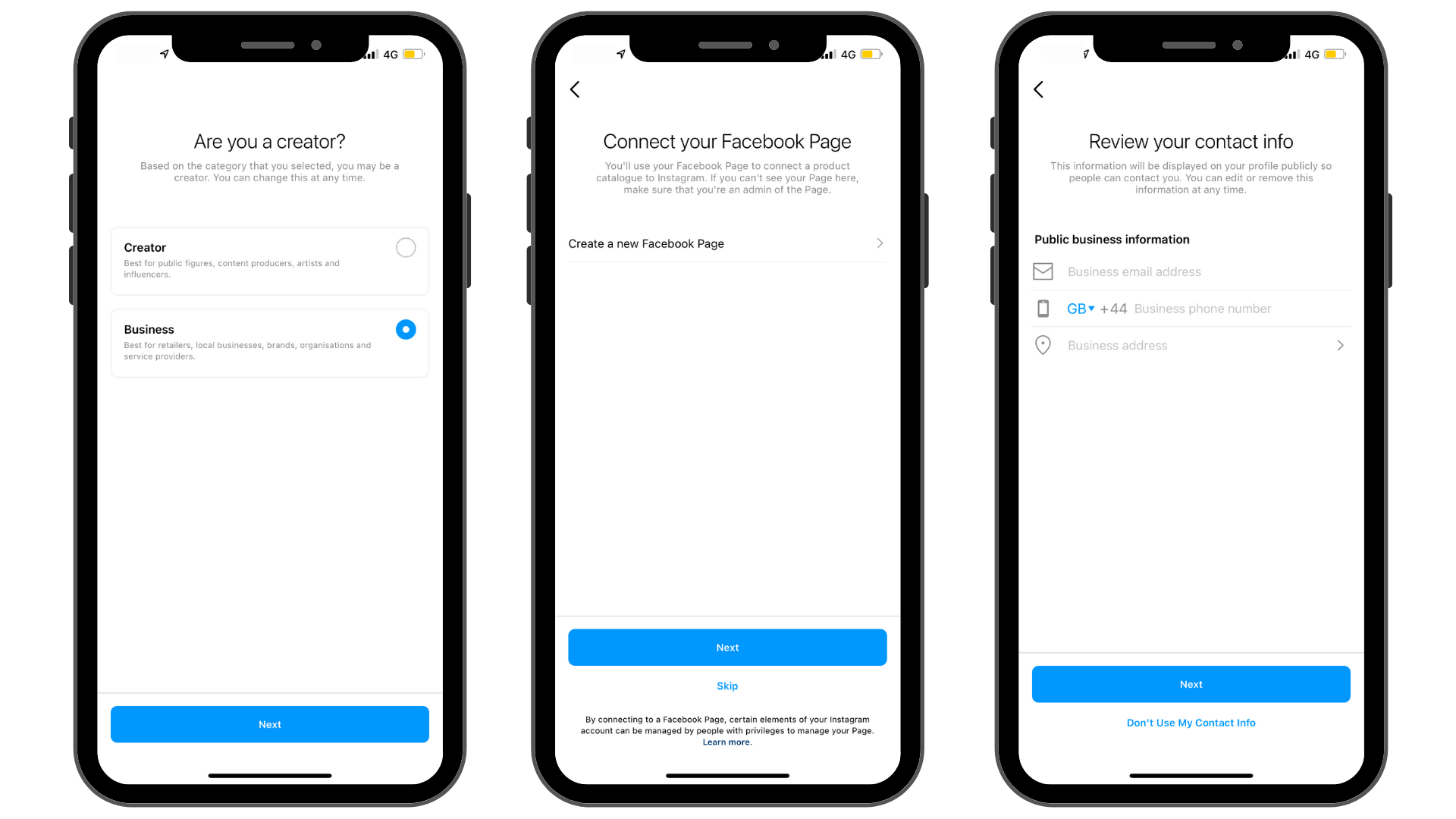
Once you have selected the business option, you will be prompted to connect your Facebook Page (makes it easier to create Ads on Instagram). Finally, in order for people to contact you, you need to insert your contact details.
4. Start Using your business profile
After all three steps are complete, you can start making the most of your business profile on Instagram. Check out the video below for a quick run through of the things you now have access to.
If you’re struggling to get the ball rolling (or feed scrolling) and are itching your head thinking: what next? Then reach out to us: info@immedia-creative.com. Our team has experience in creating bespoke social media strategies that have proven to generate results.


